Horrible visual design, and lack of consistency with OS X interface elements aside, Firefox 3 is an abomination of a release, with an ever-growing list of aggravating usability issues noticeable on day one. These aren’t simply growing pains. These are features that worked fine in FF2 gone completely AWOL, in what Mozilla hoped would be the biggest browser release in history. Whoops.
To illustrate my point, here’s a list of major issues I’ve noticed since installing the new browser four days ago, on “Download Day 2008.” These all crop up using Firefox version 3.0 on my PowerBook G4, running OS X Leopard 10.5.3.
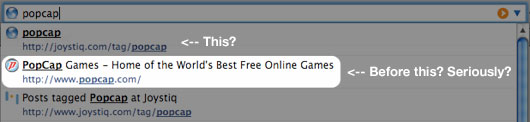
» The new auto-completing address bar displays not just the web address of suggestions, but also the titles of those websites. Good in theory, but it uses both the address and titles to prioritize its suggestions. The result? First suggestions are not always web addresses beginning with what’s been typed in. Sounds benign, but it’s second-guessing what the user is trying to do, which is just bad news in terms of usability. Odds are, if I’m typing something into the address bar, it’s the beginning of a web address — not the end of one. Giving me a Joystiq page on Popcap instead of Popcap.com when I type in “Popcap” isn’t a feature; it’s a bug.
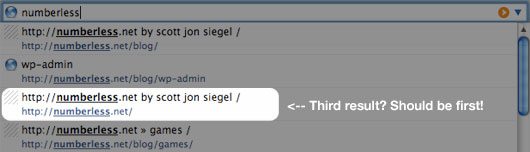
» On a similar note, the address bar suggestions don’t prioritize root directories over sub-sections. If I type in “flickr,” it’s more likely that I want to visit flickr.com, than flickr.com/photos/username.
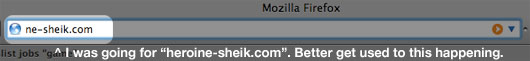
» FF3 doesn’t appear to log keystrokes between operations. For example: if you hit CMD+N to open a new window and begin typing the address before the new window appears, it won’t log those keystrokes, and will miss a portion of the address once the window appears. This sounds nitpicky, but EVERY browser I’ve used up until now has logged keystrokes in this manner (including Firefox 2). So Firefox 3 has basically dropped an invisible feature that people grew accustomed to.
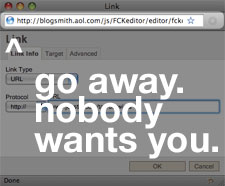 » Firefox 3 has a hard time recognizing when it’s the active application. If I write an e-mail in Mail, then click an open Firefox window and hit CMD+W to close that window, it occasionally won’t close the Firefox window, and instead closes the e-mail I was just writing. (This might actually be related to the previous problem; it’s possible Firefox 3 isn’t keeping track of commands hit while it’s processing earlier commands. Not a problem if your computer’s super-fast, but most aren’t).
» Firefox 3 has a hard time recognizing when it’s the active application. If I write an e-mail in Mail, then click an open Firefox window and hit CMD+W to close that window, it occasionally won’t close the Firefox window, and instead closes the e-mail I was just writing. (This might actually be related to the previous problem; it’s possible Firefox 3 isn’t keeping track of commands hit while it’s processing earlier commands. Not a problem if your computer’s super-fast, but most aren’t).
» For no reason whatsoever, the address bar now appears in pop-up windows when it didn’t previously. When you’re talking about a relatively small window launched by a CMS to edit link properties, the address bar takes up an obnoxious amount of real estate. What the hell is it doing there?

» Lastly (at least for the moment), spell check appears to have an itchy trigger finger in FF3. In other words, Firefox now checks to see if I’ve misspelled a word before I’ve finished typing it. This artifacts in text fields as parts of words being underlined as being misspelled, rather than the whole words. No, Firefox, I don’t think “collabor” is a word. It is, however, followed immediately by “-ation.” You think it’d get the hint.
Sweet cheez-its, that was a long rant. Odds are the Mozilla team rushed FF3 out the door, and will hopefully fix a lot of these issues in a pending 3.1 update. Fingers crossed on that.

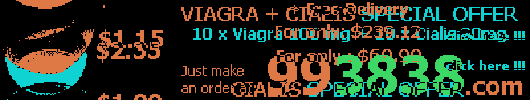

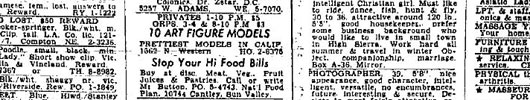


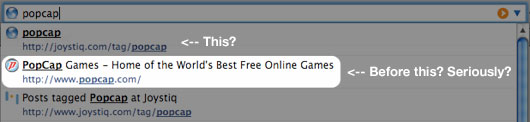
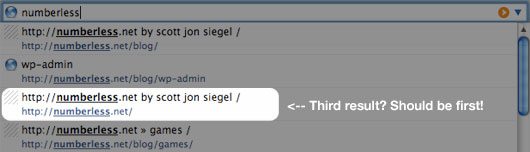
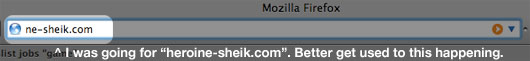
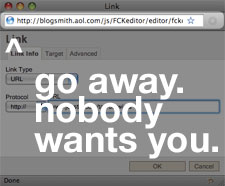 » Firefox 3 has a hard time recognizing when it’s the active application. If I write an e-mail in Mail, then click an open Firefox window and hit CMD+W to close that window, it occasionally won’t close the Firefox window, and instead closes the e-mail I was just writing. (This might actually be related to the previous problem; it’s possible Firefox 3 isn’t keeping track of commands hit while it’s processing earlier commands. Not a problem if your computer’s super-fast, but most aren’t).
» Firefox 3 has a hard time recognizing when it’s the active application. If I write an e-mail in Mail, then click an open Firefox window and hit CMD+W to close that window, it occasionally won’t close the Firefox window, and instead closes the e-mail I was just writing. (This might actually be related to the previous problem; it’s possible Firefox 3 isn’t keeping track of commands hit while it’s processing earlier commands. Not a problem if your computer’s super-fast, but most aren’t).


